
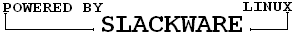


|
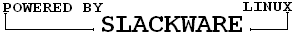
|

|
|
home :: swaret? :: screenshots :: downloads :: i18n :: slackware-packages :: todo :: about |
| faq :: how-to-use-swaret :: swaret(8) :: swaret.conf(5) :: slackware linux project |
|
Table of Contents ----------------- 1. If I got a Question, what should I do? 2. When do I need to use the Command: 'swaret --update'? 3. Example for action: update 4. Example for action: upgrade 5. Example for action: install 6. Example for action: reinstall 7. Example for action: remove 8. Example for action: get 9. Example for action: dep 10. Example for action: resume 11. Example for action: list 12. Example for action: search 13. Example for action: show 14. Example for action: changelog 15. Example for action: set 16. Example for action: gpg 17. Example for action: log 18. Example for action: purge 19. Example for action: check 20. Various Example: Install all Packages with one Command 21. Various Example: Download all Patches with one Command 22. Various Example: Track and Fix all missing Libraries 23. Various Example: Upgrade only XFree86 Fonts and Docs Packages, and Exclude other XFree86 Packages 24. Various Example: Exclude kernel, lilo and other vital Packages during Upgrade Procedure 25. Various Example: Install 'French' Language File 1. Q: I got a question, what should I do? A: The best thing is to forward you to the swaret Forum, https://www.swaret.org and post your Question. For more information, swaret --faq swaret --manual swaret --manual -c 2. Q: When do I need to use the Command: 'swaret --update'? A: You need to --update every time there are new Packages and/or Patches and/or Sources out there. If you don't --update the List Files regularly, you won't be able to get the latest Files. You can always use the Command, 'swaret --changelog', which will Show the latest ChangeLog. The ChangeLog is a Log File which gives you Information about the latest Changes to Slackware Linux. You can also check for changes at https://www.slackware.com/changelog/. 3. --update <> EXAMPLE: =================================== With this action, you can update the List Files. If DESCRIPTIONS is set to 1 in /etc/swaret.conf, it is also possible to fetch the Descriptions File for Packages, Extra Packages, and Patches. 4. --upgrade <> EXAMPLE: =================================== With this action, you can Upgrade Packages. Each time there are new things out there, remember to --update. So, if you want to Upgrade the openssl Packages, use this: swaret --upgrade openssl. Suppose you want to Upgrade Extra Package bittorrent, use: swaret --upgrade bittorrent. You can always use the --changelog action to check out if there are new things out there. Let say you want to Upgrade all Packages matching Keyword 'gnome', do it like this: swaret --upgrade gnome. You want to Upgrade all KDE Packages automatically, use this: swaret --upgrade kde -a. For Upgrading all Packages, you can use: 'swaret --upgrade'. 5. --install <> EXAMPLE: =================================== With this action, you can Install Packages, or Patches. Suppose you want to Install all Packages matching Keyword 'kde', use: swaret --install kde. And you would like to Install 'xfree86' also, use: swaret --install xfree86. You should also not forget to Install the latest Abiword Word Processor, do it like this: swaret --install abiword -a (automatically). Ouch, you want also to install xcdroast to burn CD's. xcdroast is an Extra Package, so Install it with: swaret --install xcdroast. There is a Patch available for OpenSSH, Install it with: swaret --install openssh -p. If there is a previous Version installed of the OpenSSL Package, swaret will Upgrade it, else swaret will Install the new OpenSSL Patch. You can also use --upgrade ;-) 6. --reinstall <> EXAMPLE: =================================== With this action, you can Re-Install installed Packages or Patches. Suppose you want to Re-Install the whole Base System, use this: swaret --reinstall a/ -a (automatically). You want to Re-Install everything of gnome, because your gnome Installation is f*cked up, do it like this: swaret --reinstall gnome. You want to Re-Install xcdroast, use this: swaret --reinstall xcdroast. 7. --remove <> EXAMPLE: =================================== With this action, you can Remove installed Packages or Patches. You want to Remove all KDE, gnome and xfree86 Packages automatically, use: swaret --remove kde,gnome,xfree86 -a 8. --get <> EXAMPLE: =================================== With this action, you can Get Packages, Patches and/or Sources. Let say you want to Get Packages matching Keyword glibc, use: swaret --get glibc. You also need to Get all Packages matching Keyword bin-: swaret --get bin-. You have mounted my CD-ROM Drive to /mnt/cdrom and added file:/mnt/cdrom as ROOT in /etc/swaret.conf, this means you can use Local Files. To Get all available KDE Packages from CD-ROM, use: swaret --get kde -a (automatically). You want to compile OpenSSH and Apache+PHP yourself, Get the Sources with: swaret --get openssh,apache,php -s and use the 'SlackBuild' Scripts which are also saved in the swaret Sources Cache Directory (default: /var/swaret/sources). Get all Packages to Upgrade automatically, use: swaret --get -au ; Get all Packages matching Keyword 'openssl' to Upgrade: use: swaret --get openssl -au. 9. --dep <> EXAMPLE: =================================== With this action, you can Track Missing Libraries and Fix them. Let say your GIMP Installation is f*cked up, and it's missing some Libraries, you can use: swaret --dep gnome. If there are NO DEP_ROOT Variable(s) defined in /etc/swaret.conf, swaret will Fetch the MANIFEST Package(s) from available Mirrors and create the Libraries List itself. Suppose you got a Local Copy of Slackware Linux in the Directory /mnt/slackware (maybe mounted with iso9660, smbfs or nfs), you can comment all the DEP_ROOT Variables in /etc/swaret.conf and swaret will build the Libraries List itself ;-) Remember to set NIC to 'lo' in /etc/swaret.conf if you want to use Local Files (Local Repository). If you want to Dependency Check Everything, use '--dep'. 10 --resume <> EXAMPLE: =================================== With this action, you can Resume broken Packages, Patches, and Sources found in the swaret Packages or Sources Cache Directory. Resume all Packages: swaret --resume Resume all Patches: swaret --resume -p Resume all Sources: swaret --resume -s 11. --list <> EXAMPLE: =================================== With this action, you can List installed and available Packages, Patches and/or Sources. List all available Sources, use: swaret --list -s. Suppose you want to List all Patches which are not installed yet, use: swaret --list -np. If you want to know which Packages or Patches are installed on your System, use: swaret --list -i. You want to see all available Packages out there? Use: swaret --list. 12. --search <> EXAMPLE: =================================== With this action, you can Search installed or available Packages, Patches and/or Sources. Let say you want to Search for all available Sources matching Keyword KDE, use: swaret --search kde -s. Suppose you want to Search for all Packages matching Keyword 'open', so use: swaret --search open. If you want to know which Packages matching Keyword 'kernel' are installed on your System, use: swaret --search kernel -i. If you need to know which KDE Packages aren't installed yet, use: swaret --search kde -n. Search for available Packages evolution, and mozilla: swaret --search evolution,mozilla 13. --show <> EXAMPLE: =================================== With this action, you can View the Description for available or installed Packages, Extra Packages and/or Patches. You want to View the Description for the installed KDE Packages, so use: swaret --show kde -i. You want to View the Description for all available Gnome Packages, so use: swaret --show gnome. Show Description for xcdroast and mplayer: swaret --show xcdroast,mplayer. Remember, you need to set up DESCRIPTIONS to 1 in /etc/swaret.conf and restart --update. 14. --changelog <> EXAMPLE: =================================== With this action, you can View the latest ChangeLog. 15. --set <> EXAMPLE: =================================== Disable DESCRIPTIONS: swaret --set DESCRIPTIONS=0 Disable Dependency Check: swaret --set DEPENDENCY=0 Disable Search Libraries: swaret --set DSEARCHLIB=0 Change Network Interface to ppp0: swaret --set NIC=ppp0 Disable REPOS_ROOT URL's: swaret --set REPOS_ROOT=0 Disable ROOT URL: ftp://ftp.swaret.org: swaret --set ROOT=ftp://ftp.swaret.org=0 For more information, use: 'swaret --set' and hit ENTER. 16. --gpg <> EXAMPLE: =================================== With this action, you can Import a Public GPG Key. I fetched the GPG Key which I found in the Slackware Root. I will import it with this Command: swaret --gpg -i GPG-KEY 17. --log <> EXAMPLE: =================================== With this action, you can View the Log File, and if you use the -t option you can tail the Log File /var/log/swaret. To clear the swaret Log File, use: 'swaret --log -c' 18. --purge <> EXAMPLE: =================================== With this action, you can Purge Files. Lets say you want to Purge all Packages, use: swaret --purge. You want also to Purge Sources, use: swaret --purge -s. You would like to Purge the Cache Directory with Files which are older then 4 Weeks, use this Command: swaret --purge -w 4. You would like to Purge the Sources Cache Directory with Files which are older then 14 Days, so use: swaret --purge -ds 14. 19. --check <> EXAMPLE: =================================== Make Connection to the Internet (swaret.org) using 'wget' and figure out if there is a new Version available of swaret. 20. VARIOUS EXAMPLE <> Install all Packages with one Command. =================================== Simply use the following Command: swaret --install -a (Install All Packages automatically). (Saved in swaret Packages Cache Directory, default: /var/swaret) 21. VARIOUS EXAMPLE <> Download all Patches with one Command. =================================== swaret --get -ap (Download All Patches automatically). (Saved in swaret Packages Cache Directory, default: /var/swaret) 22. VARIOUS EXAMPLE <> Track all missing Libraries and Fix missing Libraries. =================================== swaret --dep -a (Start Dependency Check automatically) If swaret cannot Track the missing Libraries, you can always set DSEARCHLIB in /etc/swaret.conf to 1. When starting the Dependency Check again, swaret will Search on your entire System for the missing Libraries and add the necessary Directories to /etc/ld.so.conf. (And swaret will restart ldconfig automatically of course) swaret will use the 'find' program to Search for missing Libraries, if you want to use the 'slocate' Command, you can set DSEARCHM to 1 in /etc/swaret.conf! ;-) You should also keep your 'slocate' Database up-to-date with the 'updatedb' Command. 23. VARIOUS EXAMPLE <> Upgrade only XFree86 Fonts and Docs Packages, VARIOUS EXAMPLE <> and Exclude other XFree86 Packages. =================================== - You can do this with Exclude Method: Edit /etc/swaret.conf and alter the EXCLUDE Variable(s) by adding the Keyword 'xfree86[docs,fonts]'. Start the Upgrade Procedure and it will Upgrade Packages matching xfree86-docs and xfree86-fonts, and skip the other XFree86 Packages. - You can do this with multiple Keywords: swaret --upgrade xfree86-docs,xfree86-fonts 24. VARIOUS EXAMPLE <> Exclude kernel, lilo and other vital Packages VARIOUS EXAMPLE <> during Upgrade Procedure. =================================== The Upgrade Procedure will run with EXCLUDE method. Add the Keywords 'kernel' and 'lilo' to the EXCLUDE Variable(s) in /etc/swaret.conf. When you start the Upgrade Procedure it will Upgrade all installed Packages (matching a Keyword), but not the Packages which have been excluded (matching the EXCLUDE Variable(s) found in /etc/swaret.conf). 25. VARIOUS EXAMPLE <> Install 'French' Language File =================================== Copy /usr/share/swaret-VERSION/swaret.lang.FRANCAIS to /etc/swaret.lang and start using swaret. If it is not available, take a look at https://www.swaret.org/i18n.html and save the French Language File as /etc/swaret.lang, and start using swaret. |
| Copyright ® 2012-2025 www.swaret.org |