
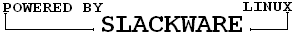


|
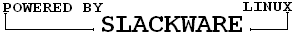
|

|
|
home :: swaret? :: screenshots :: downloads :: i18n :: slackware-packages :: todo :: about |
| faq :: how-to-use-swaret :: swaret(8) :: swaret.conf(5) :: slackware linux project |
|
Frequently Asked Questions -------------------------- 1. If I have a Question, what should I do? 2. When do I need to use the Command: 'swaret --update'? 3. Can I Upgrade Slackware 7.1 or Slackware 8.0 to Slackware 8.1 or Higher or Current? 4. How can I Upgrade Slackware 8.1 safely to Slackware 9.0 or Higher? 5. How can I Upgrade Slackware 8.1 or Higher safely to Slackware Current? 6. Is it possible to Update my Slackware System from cron? 7. How do I Install Patches on my Slackware 9.1 System? 8. Can I use more then one 'File' URL in /etc/swaret.conf? 9. Can I use NFS shares and/or Samba shares with swaret? 10. Can I use my Slackware Linux CD-ROM with swaret? 11. swaret hangs. What should I do? 12. swaret does not want to Upgrade some Packages, and says it's up-to-date. What should I do? 13. What should I do if swaret cannot resolve a missing Library to a Package? 14. How do I Re-Install the whole Base System? 15. Can I Upgrade Slackware Packages matching the Slackware Directories a/ and ap/? 16. Can I use more than one Keyword? 17. How do I Exclude some Packages and/or Patches and/or Sources when Upgrading, Installing, Re-Installing,... etc? 18. swaret does not Upgrade my kernel. What should I do? 19. Will swaret start LILO after Upgrading the kernel? 20. Will swaret start LILO after Upgrading LILO? 21. Abiword gives me some missing Libraries. What should I do? 22. Can I randomize the order of ROOT, DEP_ROOT and/or REPOS_ROOT Mirrors? 23. When I want to use a Local Mirror, swaret says my Network Connection is down. What should I do? 24. How do I Install all Packages with one Command? 25. I have a Slackware Linux 9.1 CD mounted at /mnt/cdrom. Is it possible to create locally a Library List, or can I use the Libraries List from the Internet? 26. Is it possible to use another Download Interface? 27. How does the GPG Signature Check work for Official Slackware Linux Packages? 28. What should I do if swaret cannot find a Package in the List Files? 29. Why is there a --dep action? 30. Can I use '(Advanced) Regular Expressions (REGEXP)'? 31. How to automate the Update of the 'slocate' Database? 32. How can I allow swaret to use a Remote or Local Repository? 33. How can I create my own Local Repository and allow swaret to use it? 34. Can swaret Track and Fix missing Libraries from Remote or Local Repository Packages? 35. swaret seem not to start the Dependency Check after Upgrading, Installing and/or Re-Installing Packages, how is that possible? 36. Can I use a Repository without using the Official Slackware Linux Mirrors? (ROOT Variable(s) in swaret.conf) 37. Can swaret E-Mail the List of Packages ready for Upgrade? 38. Can swaret use GPG Signature Check on Repository Packages? 39. How to create a Secret GPG Key, a Public GPG Key and GPG Signature Files for Slackware (Repository) Packages? 40. Can swaret Upgrade, Install, Re-Install, Get Packages from Sites like https://www.linuxpackages.net? 41. How does the Dependency Support work for Repository Packages? 42. Can I Search the FAQ for Q&A; matching a Keyword? 43. Can I Search the HOW-TO-USE-SWARET for Examples matching a Keyword? 44. swaret is Listing Items too fast, what shall I do? 45. How can I use my Language in swaret? 46. I have a Firewall, and swaret doesn't seem to work well with it. 47. Help! I have a i586 CPU, and swaret wants me to use i686 Packages! 48. I need to use a Proxy, how can I set it up in swaret.conf? 99. I did not find my Question here. What should I do? 1. Q: If I have a Question, what should I do? A: The best thing is to Check out the swaret Forum, https://www.swaret.org, and post your Question there. For more Information: swaret --htus swaret --manual swaret --manual -c 2. Q: When do I need to use the Command: 'swaret --update'? A: You need to --update every time there are new Packages or Patches or Sources out there. If you don't --update the List Files regularly, you won't be able to get the latest Files. You can always use the Command, 'swaret --changelog', which will Show the latest ChangeLog. The ChangeLog is a Log File which gives you Information about the latest Changes to Slackware Linux. You can also Check for Changes at https://www.slackware.com/changelog/. 3. Q: Can I Upgrade Slackware 7.1 or Slackware 8.0 to Slackware 8.1 or Higher or Current? A: No, you can 't! Slackware 8.0 and lower use an old Slackware Package scheme. Slackware 8.1 and later use the new Slackware Package scheme. OLD: pkgname.tgz NEW: packagename-version-arch-build.tgz If you are using Slackware 8.1 or Higher, you will be able to use swaret without any problem! 4. Q: How can I Upgrade Slackware 8.1 safely to Slackware 9.0 or Higher? A: Edit /etc/swaret.conf, set VERSION and ROOT to 9.0. Retrieve the latest List Files for the new Version: swaret --update Download a/glibc-solibs, a/pkgtools, a/bin and a/sed. swaret --get glibc-solibs,pkgtools,bin-,sed -a Go to the cache Directory (/var/swaret) and apply the following Commands: upgradepkg glibc-solibs*.tgz upgradepkg pkgtools*.tgz upgradepkg bin-*.tgz installpkg sed*.tgz Upgrade Slackware Linux 8.1 to Slackware Linux 9.0 with: swaret --upgrade (manual installation) or swaret --upgrade -a (automatic installation) NOTE: If you have already tried to Upgrade to Current and it gave you problems, Download a/glibc-solibs, a/pkgtools, a/bin and a/sed manually from any available mirror below. #ROOT=file:/mnt/cdrom #ROOT=file:/mnt/dvdrom #ROOT=file:/mnt/usbmemstick ROOT=ftp://ftp.nluug.nl/pub/os/Linux/distr/slackware/slackware-9.0 ROOT=https://sunsite.cnlab-switch.ch/ftp/mirror/slackware/slackware-9.0 ROOT=ftp://ftp.slackware.no/pub/linux/slackware/slackware-9.0 ROOT=https://www.slackware.no/slackware/slackware-9.0 ROOT=ftp://ftp.slackware.at/slackware-9.0 ROOT=https://www.slackware.at/data/slackware-9.0 ROOT=ftp://ftp.planetmirror.com/pub/slackware/slackware-9.0 ROOT=https://ftp.planetmirror.com/pub/slackware/slackware-9.0 #ROOT=rsync://rsync.slackware.no/slackware/slackware-9.0 #ROOT=rsync://rsync.slackware.at/slackware/slackware-9.0 #ROOT=file:/pub/slackware #ROOT=file:/mnt/nfsshare/slackware #ROOT=file:/mnt/sambashare/slackware (More Slackware Linux Mirrors available at https://www.slackware.com/) After Downloading, use the following Commands to Upgrade and start swaret over: upgradepkg glibc-solibs*.tgz upgradepkg pkgtools*.tgz upgradepkg bin-*.tgz installpkg sed*.tgz swaret --upgrade (manual installation) or swaret --upgrade -a (automatic installation) 5. Q: How can I Upgrade Slackware 8.1 or Higher safely to Slackware Current? A: Edit /etc/swaret.conf, set VERSION and ROOT to current. Retrieve the latest List Files for the new Version. swaret --update Download a/glibc-solibs, a/pkgtools, a/bin and a/sed: swaret --get glibc-solibs,pkgtools,bin-,sed -a Go to the cache Directory (/var/swaret) and apply the following Commands: upgradepkg glibc-solibs*.tgz upgradepkg pkgtools*.tgz upgradepkg bin-*.tgz installpkg sed*.tgz Upgrade Slackware Linux 8.1 to Slackware Linux Current with: swaret --upgrade (manual installation) or swaret --upgrade -a (automatic installation) NOTE: If you have already tried to Upgrade to Current and it gave you problems, Download a/glibc-solibs, a/pkgtools, a/bin and a/sed manually from any available Mirror below. #ROOT=file:/mnt/cdrom #ROOT=file:/mnt/dvdrom #ROOT=file:/mnt/usbmemstick ROOT=ftp://ftp.nluug.nl/pub/os/Linux/distr/slackware/slackware-current ROOT=https://sunsite.cnlab-switch.ch/ftp/mirror/slackware/slackware-current ROOT=ftp://ftp.slackware.no/pub/linux/slackware/slackware-current ROOT=https://www.slackware.no/slackware/slackware-current ROOT=ftp://ftp.slackware.at/slackware-current ROOT=https://www.slackware.at/data/slackware-current ROOT=ftp://ftp.planetmirror.com/pub/slackware/slackware-current ROOT=https://ftp.planetmirror.com/pub/slackware/slackware-current #ROOT=rsync://rsync.slackware.no/slackware/slackware-current #ROOT=rsync://rsync.slackware.at/slackware/slackware-current #ROOT=file:/pub/slackware #ROOT=file:/mnt/nfsshare/slackware #ROOT=file:/mnt/sambashare/slackware (More Slackware Linux Mirrors available at https://www.slackware.com/) After Downloading, use the following Commands to Upgrade and start swaret over: upgradepkg glibc-solibs*.tgz upgradepkg pkgtools*.tgz upgradepkg bin-*.tgz installpkg sed*.tgz swaret --upgrade (manual installation) or swaret --upgrade -a (automatic installation) 6. Q: Is it possible to Update my Slackware System from cron? A: Yes. For Example, to Upgrade your Slackware Linux System every Day at 3:00 AM, use the following cronjob rule: 0 3 * * * /usr/sbin/swaret --update && /usr/sbin/swaret --upgrade -a You can also use 'swaret --get -au' to only Get the Packages: 0 3 * * * /usr/sbin/swaret --update && /usr/sbin/swaret --get -au If you want to know which Packages have been Upgraded, take a look in swaret's Log File (default: /var/log/swaret). 7. Q: How do I Install Patches on my Slackware 9.1 System? A: Set VERSION to 9.1 in /etc/swaret.conf and add Slackware 9.1 Mirrors to the ROOT Variable(s). Now, --update and use the --install -p option to Install all Patches manually. You can also use the Search and/or List actions to know which Patches are available. Install the latest OpenSSH Patch can be done by doing: swaret --install openssh -p. If there is already an installed Version of OpenSSH, swaret will Upgrade this Package with the available Patch, else it will Install the Patch. swaret --upgrade openssh should also do the trick. 8. Q: Can I use more then one 'File' URL in /etc/swaret.conf? A: Yes. If you have a CD-ROM mounted at /mnt/cdrom and a NFS share mounted at /mnt/slackware, you can add both to the ROOT Variable(s) in /etc/swaret.conf. 9. Q: Can I use NFS shares and Samba shares with swaret? A: Yes, you can! For Example (NFS or Samba), you have a Copy of Slackware Linux on a Server which is shared with NFS or Samba. Mount the NFS share or Samba share to /mnt/slackware and set ROOT to 'file:/mnt/slackware' in /etc/swaret.conf. 10. Q: Can I use my Slackware Linux CD-ROM with swaret? A: Yes, you can! For Example, mount the CD-ROM to /mnt/cdrom and set ROOT to 'file:/mnt/cdrom' in /etc/swaret.conf. 11. Q: swaret hangs. What should I do? A: Press 'CTRL + C' to break out of swaret, and try again. 12. Q: swaret does not want to Upgrade some Packages, and says it's up-to-date. What should I do? A: This is because swaret cannot Version some Packages. You should try to --get the new Package, and 'upgradepkg' the Package manually found in the swaret Packages Cache Directory. (default: /var/swaret). For Repository Packages, you can 'cd' to /var/swaret/repos/REPOSITORYNAME. Remember to use up-to-date Slackware Linux Mirrors! 13. Q: What should I do if swaret cannot resolve a missing Library to a Package? A: Set DSEARCHLIB to 1 in /etc/swaret.conf, and try over again. swaret will try to Search for missing Libraries that could be found on your System, but not tracked by ldconfig. You can also set DSEARCHM to 1 if you got an up-to-date 'slocate' Database, else if it's set to 0, swaret will use the 'find' Command. If swaret can't find the missing Library, you can use the Library Name as a Keyword to Search for using your Favourite Search Engine. Google is our recommended Search Engine: www.google.com. 14. Q: How do I Re-Install the whole Base System? A: In the Slackware Packages Tree you have the following Directories: a/ ap/ d/ e/ f/ gnome/ k/ kde/ kdei/ l/ n/ t/ tcl/ x/ xap/ y/ The Base System files can be found in the Directory a/ To Re-Install the Base System: swaret --reinstall a/ 15. Q: Can I Upgrade Slackware Packages matching the Slackware Directories a/ and ap/? A: Yes: swaret --upgrade a/,ap/ 16. Q: Can I use more than one Keyword? A: Yes. For Example, you want to Install gnome, kde, and the xfree Packages. Do this: swaret --install gnome,kde,xfree Should work on all actions which require a Keyword. 17. Q: How do I Exclude some Packages and/or Patches and/or Sources when Upgrading, Installing, Re-Installing,... etc? A: If you don't want swaret to Upgrade, Install, Re-Install,... etc, some Packages and/or Patches and/or Sources, add the Keywords to the EXCLUDE Variable(s). Basic EXCLUDE example: EXCLUDE=lilo kernel -*dl$ -*rob$ -*mybuild$ Syntax for Advanced Exclude: KEYWORD[DONT_EXCLUDE_ME_KEYWORD1,DONT_EXCLUDE_ME_KEYWORD2,...] Example for Advanced Exclude: EXCLUDE=kde-i18n[nl,en_GB] koffice-i18n[nl,en_GB] xfree86[docs,fonts] 18. Q: swaret does not Upgrade my kernel. What should I do? A: Remove the Keyword 'kernel' from the EXCLUDE Variable(s) in /etc/swaret.conf. If your System is f*cked up after a Kernel Upgrade, it's your problem. If you are an expert, you know how to handle it anyway. I would advise you to compile your own kernel from Source. Get it with: swaret --get kernel -s (Download Kernel Source manually) 19. Q: Will swaret reinitialise LILO after Upgrading the kernel? A: Yes. NOTE: If the Keyword 'kernel' is found in an EXCLUDE Variable in /etc/swaret.conf, LILO will not be reinitialised, so remove it. 20. Q: Will swaret start LILO after Upgrading LILO? A: Yes. NOTE: If the Keyword 'lilo' is found in an EXCLUDE Variable in /etc/swaret.conf, LILO will not be reinitialised, so remove it. 21. Q: Abiword gives me some missing Libraries. What should I do? A: Set the Variables DEPENDENCY and DEP_ROOT in /etc/swaret.conf and issue 'swaret --dep abiword'. This will track all missing Libraries and will try to Download the necessary Packages, and you have possibility to Upgrade or Install or Re-Install the Packages. If swaret cannot find the missing Libraries, you can set DSEARCHLIB=1 (and DSEARCHM) in /etc/swaret.conf, which will tell swaret to Search your entire System for them, and correct the problem. 22. Q: Can I randomize the order of Slackware Mirrors? A: Ya Sure! Set RANDOMR=1 in /etc/swaret.conf. 23. Q: When I want to use a Local Mirror, swaret says my Network Connection is down. What should I do? A: Set NIC=lo in /etc/swaret.conf to tell swaret to use your local loopback device. 24. Q: How do I Install all Packages with one Command? A: Most of the actions do not require a Keyword. If you don't use a Keyword, swaret will apply the action to all Packages, Patches and/or Sources. For Example, you want to Install all Packages with one Command, use this Command: swaret --install. Same for Upgrade, swaret --upgrade; Also for Sources, Download all Sources automatically: swaret --get -as. 25. Q: I have a Slackware Linux 9.1 CD mounted at /mnt/cdrom. Is it possible to create a Local Library List, or can I use the Libraries List from the Internet? A: Yes! If there are no DEP_ROOT Variables defined in /etc/swaret.conf, swaret will try to create the Libraries List itself. It will fetch these Files from Slackware Mirrors defined in the ROOT Variables. If you want to use the Libraries List defined in DEP_ROOT, swaret will not create the Libraries List itself. It's your choice. If there are no DEP_ROOT Variables defined in /etc/swaret.conf, the Dependency Check called with the --dep action or called with the Upgrade, Install, Re-Install, Download, etc. Procedures, will create the Libraries List without your Interaction. If DEP_ROOT Variables are defined, swaret will fetch the Libraries List defined in it. 26. Q: Is it possible to use another Download Interface? A: Yeah. If PROGRESS is set to 0 in /etc/swaret.conf, swaret will use its '%' Download Interface. If set to 1, the 'size' Interface will be used. If set to 2, the wget/rsync Download Interface will be used. 27. Q: How does the GPG Signature Check work for Official Slackware Linux Packages? A: First of all, you will need the GPG Public Key from Patrick Volkerding. It can be found in the Slackware Root Directory of any Slackware Linux Mirror. When you have Fetched the GPG-KEY, you can import it with: swaret --gpg -i /path/to/GPG-KEY Set GPGCHECK=1 in /etc/swaret.conf. swaret will from now on Fetch every Package with its GPG Signature File, and Verify it with the Public GPG Key you've imported. 28. Q: What should I do if swaret cannot find a Package in the List Files? A: Set the DSEARCHLIB and DSEARCHM Variables in /etc/swaret.conf, and try the --dep action (again). If this doesn't help, try to Search for the Package with your Favourite Search Engine. Google is our recommended Search Engine: www.google.com. 29. Q: Why is there a --dep action? A: The --dep action is made to Check for missing Libraries whenever you want. If you have set DEPENDENCY to 1 in /etc/swaret.conf, swaret will launch the Dependency Check after you've ran the Upgrade, Install, Re-Install,... etc, Procedures. 30. Q: Can I use '(Advanced) Regular Expressions (REGEXP)'? A: Yes you can! If you don't know how REGEXP works, try to Search for Regular Expressions on Google (www.google.com). A simple Example to Search for all Packages matching *lib*gnome*, use this Command: swaret --search .*lib.*gnome.* For all XFree86 Packages with Fonts: swaret --search xfree.*fonts.* You can use a normal Pattern/Keyword also, For Example: swaret --search kde 31. Q: How to automate the Update of the 'slocate' Database? A: After Dependency Check has finished tracking missing Libraries, swaret can Search for missing Libraries on your System, only the /usr and /opt directories. By default, swaret will use the 'find' command. You can also use the 'slocate' program attached to a Database. This Database contains a List of all Files available on your System. You need to Update this Database regularly with 'updatedb'. To automate this with cron, you can add the following rule, which will start the 'updatedb' command every day at 4:00 PM. NOTE: First try out the Command 'updatedb' manually. If it returns a warning like: "could not open database: /var/lib/slocate/slocate.db" issue the Command: touch /var/lib/slocate/slocate.db, and restart 'updatedb'. 0 4 * * * `which updatedb` >/dev/null 2>&1 (use: crontab -e) 32. Q: How can I allow swaret to use a Remote or Local Repository? A: - To allow swaret to use a REMOTE Repository, you need to add any Repository URL to the REPOS_ROOT Variable(s) in /etc/swaret.conf. Syntax: REPOS_ROOT=REPOSITORYNAME%PROTOCOL:URL Example for FTP: REPOS_ROOT=SomeRemoteRepository%https://www.someremoterepository.net Example for HTTP: REPOS_ROOT=SomeRemoteRepository%ftp://ftp.someremoterepository.net Example for RSYNC: REPOS_ROOT=SomeRemoteRepository%rsync://rsync.someremoterepository.net The REPOSITORY NAME can only be ONE Keyword! The Remote Repository MUST contain Slackware Linux similar List Files. These Files are: CHECKSUMS.md5, FILELIST.TXT, PACKAGES.TXT, and MANIFEST.bz2. If the Repository has NO PACKAGES.TXT and/or MANIFEST.bz2 File(s), swaret can still work with the CHECKSUMS.md5 and FILELIST.TXT Files. - To allow swaret to use a LOCAL Repository, you need to add any Repository URL to the REPOS_ROOT Variable(s) in /etc/swaret.conf. Syntax: REPOS_ROOT=REPOSITORYNAME%PROTOCOL:URL Example for FILE: REPOS_ROOT=MyLocalRepository%file:/pub/slackwarepackages The REPOSITORY NAME can only be ONE Keyword! The Repository MUST contain Slackware Linux similar List Files. These Files are: CHECKSUMS.md5, FILELIST.TXT, PACKAGES.TXT, and MANIFEST.bz2. If the Repository has NO PACKAGES.TXT and/or MANIFEST.bz2 File(s), swaret can still work with the CHECKSUMS.md5 and FILELIST.TXT Files. You can create a Repository with 'swaret-tools'! 'swaret-tools' is available on https://www.swaret.org. 33. Q: How can I create my own Local Repository and allow swaret to use it? A: You can create a Repository by using 'swaret-tools'! 'swaret-tools' is available at https://www.swaret.org! You also need a Directory with Slackware Packages which can be locally available on your Box, maybe mounted through iso9660 (CD-ROM), nfs (NFS), smbfs (Samba),... and even a Remote Directory with Slackware Packages somewhere on the Internet. For Example, i'm using /pub/slackwarepackages which contains Slackware Packages, and still needs Files to let swaret to work with it. Every Repository MUST contain Slackware Linux similar Files: - CHECKSUMS.md5 - FILELIST.TXT - PACKAGES.TXT - MANIFEST.bz2 After creating the Repository using 'swaret-tools', you need to add: REPOS_ROOT=MyLocalRepository%file:/pub/slackwarepackages to /etc/swaret.conf! Issue also the Command: 'swaret --update' and start using swaret with your Local Repository! ;-) 34. Q: Can swaret Track and Fix missing Libraries from Remote or Local Repository Packages? A: Yes! If the Local or Remote Repository has the necessary List Files: CHECKSUMS.md5, FILELIST.TXT, PACKAGES.TXT, and MANIFEST.bz2 Package. When using --install, --reinstall and/or --dep, swaret will try to Track and Fix missing Libraries by Downloading the necessary Packages, else it will tell you which Libraries you need if not found! 35. Q: swaret seem not to start the Dependency Check after Upgrading, Installing and/or Re-Installing Packages, how is that possible? A: swaret keeps Track of all Files in a bin or sbin Directory. It then checks those binary Files with ldd, looking for any return of 'not found' in the return string. It then tries to resolve the missing library to a Package Name. 36. Q: Can I use a Repository without using the Official Slackware Linux Mirrors? (ROOT Variable(s) in swaret.conf) A: Yes, just comment (#) the ROOT Variable(s) in /etc/swaret.conf, swaret --update and start using swaret with the Repository ;-) 37. Q: Can swaret E-Mail the List of Packages ready for Upgrade? A: Yes, you can use the Command 'swaret --extra' for this. You could also add a cronjob rule to cron to ask swaret to send an E-Mail with the List of Packages ready for Upgrade every Day at 3:00 PM. Use the following cronjob rule 0 15 * * * /usr/sbin/swaret --extra -u mail user[@domain-name.domain] Be sure to have an SMTP Daemon installed and running! 38. Q: Can swaret use GPG Signature Check on Repository Packages? A: Yes, you need a Public GPG Key (GPG-KEY) which is used to Verify the Package with its GPG Signature. You need also Slackware Packages (.tgz) with their GPG Signature File. (packagename-version-arch-build.tgz.asc). It is very important that the Package (.tgz) and GPG Signature File are in the same Directory! If GPGCHECK is set to 1 in /etc/swaret.conf, swaret will try to Fetch the GPG Signature File for the concerning Package, and start the GPG Signature Check. Remember to import the Public GPG Key with: swaret --gpg -i /path/to/GPG-KEY GPG-KEY (or any similar named Public GPG Key) should be found in the root of the Repository you're using! More info about GPG: https://www.gnupg.org 39. Q: How to create a Secret GPG Key, a Public GPG Key and GPG Signature Files for Slackware (Repository) Packages? A: You first need to Install GnuPG (slackware/n/gnupg). I'll explain all this by using an Example to be clear. Create a Secret GPG Key with: gpg --gen-key Follow my Example for the 'gpg --gen-key' Command: -- gpg (GnuPG) 1.2.3; Copyright (C) 2003 Free Software Foundation, Inc. This program comes with ABSOLUTELY NO WARRANTY. This is free software, and you are welcome to redistribute it under certain conditions. See the file COPYING for details. Please select what kind of key you want: (1) DSA and ElGamal (default) (2) DSA (sign only) (5) RSA (sign only) Your selection? 5 What keysize do you want? (1024) Requested keysize is 1024 bits Please specify how long the key should be valid. 0 = key does not expire Key is valid for? (0) 0 Key does not expire at all Is this correct (y/n)? y You need a User-ID to identify your key; the software constructs the user id from Real Name, Comment and Email Address in this form: Heinrich Heine (Der Dichter) Real name: Luc Cottyn Email address: luc@swaret.org Comment: swaret Creator You selected this USER-ID: Luc Cottyn (swaret Creator) Change (N)ame, (C)omment, (E)mail or (O)kay/(Q)uit? O You need a Passphrase to protect your secret key. We need to generate a lot of random bytes. It is a good idea to perform some other action (type on the keyboard, move the mouse, utilize the disks) during the prime generation; this gives the random number generator a better chance to gain enough entropy. ..+++++ ..+++++ public and secret key created and signed. key marked as ultimately trusted. pub 1024R/5D368499 2003-11-09 Luc Cottyn (swaret Creator) Key fingerprint = 1234 1234 1234 1234 1234 1234 1234 1234 1234 1234 -- After specifying several parameters, you need the ID of the Secret GPG Key you've created. Use 'gpg --list-secret-keys' and you will see something like this: sec 1024R/5D368499 2003-11-09 Luc Cottyn (swaret Creator) Now create a Public GPG Key with: gpg -a -o GPG-KEY --export 5D368499 This Command will create an ASCII File called GPG-KEY, which contains your Public GPG Key to be used by swaret. At this moment we've a locally stored Secret GPG Key, which may NEVER float on the Internet..., and also a Public GPG Key called: GPG-KEY We will now create a GPG Signature File for a simple Slackware Package Example: (Browse to your Slackware Packages Repository) gpg -a -b pkgtools-9.0.0-i386-1.tgz This will create the pkgtools-9.0.0-i386-1.tgz.asc File which is a GPG Signature File used to check if the pkgtools Package has been created by you or not. You need to do this MANUALLY for all Slackware Packages! If you want to AUTOMATE the creation of GPG Signature Files you can use an easy way to do it. This is not a very secure way, you can always give it a try. You can also take a look on https://www.gnupg.org how to automate the creation of GPG Signature Files securely. YOUR_PASSPHRASE=SOME_PLAINTEXT_PASSPHRASE REPOS=/path/to/localrepository ### MMTIME=`date +%s` echo $YOUR_PASSPHRASE > ~/.gpgpp$MMTIME for i in `find $REPOS -name *.tgz`; do gpg -a --detach --passphrase-fd 3 3<~/.gpgpp$MMTIME --sign $i done rm -f ~/.gpgpp$MMTIME ### Ending this little 'howto'... You should now have a Repository of Slackware Linux Packages with each their own .asc GPG Signature File. Users who want to use your Slackware Packages, need to 'swaret --gpg -i /path/to/GPG-KEY' your GPG-KEY, enable GPGCHECK with --set GPGCHECK=1 or edit /etc/swaret.conf manually, and swaret will start a GPG Signature Check on every Package to check wether the Package has been created by you or not. .. tHE eND .. More info about GPG: https://www.gnupg.org 40. Q: Can swaret Upgrade, Install, Re-Install, Get Packages from Sites like https://www.linuxpackages.net? A: Yes, just add the following REPOS_ROOT Variable in /etc/swaret.conf, --update and start using swaret. For LinuxPackages DOT NET: lpdotnet%ftp://ftp.linuxpackages.net/pub/Slackware-9.1 You can also take a look to the default Config File found in /usr/doc/swaret-VERSION which contains several Repositories with Slackware Packages which can be used by swaret. Visit https://www.swaret.org/sp.html regularly for new Repository Sites which can be added in /etc/swaret.conf ;-) 41. Q: How does the Dependency Support work for Repository Packages? A: You first need one or more Repository Variables in /etc/swaret.conf (REPOS_ROOT). If you are sure about that, you need to --update to get the List Files. After Upgrading, Installing, and/or Re-Installing Repository Packages, swaret will launch the Dependency Check on these Packages and will fetch the MANIFEST.bz2 Package which contains Information to create the Library List used by the Dependency Check, the rest will be done by swaret. Remember to set DEPENDENCY to 1 in /etc/swaret.conf! - CHECKSUMS.md5 (For MD5 Sum, REQUIRED) - FILELIST.TXT (For Package Name + Size, REQUIRED) - PACKAGES.TXT (For Package Description, NOT REQUIRED) - MANIFEST.bz2 (For Dependency Support, NOT REQUIRED) 42. Q: Can I Search the FAQ for Q&A; matching a Keyword? A: Yes, just use: 'swaret --faq [KEYWORD]' instead of using 'swaret --faq'. For Example: 'swaret --faq dependency' 43. Q: Can I Search the HOW-TO-USE-SWARET for Examples matching a Keyword? A: Yes, just use: 'swaret --htus [KEYWORD]' instead of using 'swaret --htus'. For Example: 'swaret --htus dependency' 44. Q: swaret is Listing Items too fast, what shall I do? A: You can use '| more'. For Example: swaret --list | more OR swaret --search apache,php,mod_ssl | more 45. Q: How can I use my Language in swaret? A: Copy /usr/share/swaret-VERSION/swaret.lang.LANGUAGE to /etc/swaret.lang and start using swaret. If your Language is not available, take a look at https://www.swaret.org/i18n.html for (new) available Language Files. If your Language is not available, you can always Translate this Language File into your Language. Please, Mail it to i18n@swaret.org so we can include it in the swaret Package, and on the swaret Site. 46. Q: I have a Firewall, and swaret doesn't seem to work well with it. A: Try to set the PASSIVE_FTP Variable to its correct Value. Use ACTIVE MODE swaret --set PASSIVE_FTP=0 USE PASSIVE MODE swaret --set PASSIVE_FTP=1 47. Q: Help! I have a i586 CPU, and swaret wants me to use i686 Packages! How can I prevent swaret to use 'i686' Packages? A: Add .*i686.* to any EXCLUDE Variable in /etc/swaret.conf. .*i686.* matches all 'i686' Packages which should be excluded. 48. Q: I need to use a Proxy, how can I set it up in swaret.conf? A: If you are using WGET, you can setup the WGET_PROXY Variable, else if you are using RSYNC, you can setup the RSYNC_PROXY Variable. For WGET - HTTP or WGET - FTP: WGET_PROXY=https://IP or HOST:PORT For RSYNC: RSYNC_PROXY=IP or HOST:PORT 99. Q: I did not find my question here. What should I do? A: Check out the HOW-TO-USE-SWARET Documentation Files. You can view it with 'swaret --htus'. It will give an example for every --action used by swaret. |
| Copyright ® 2012-2025 www.swaret.org |